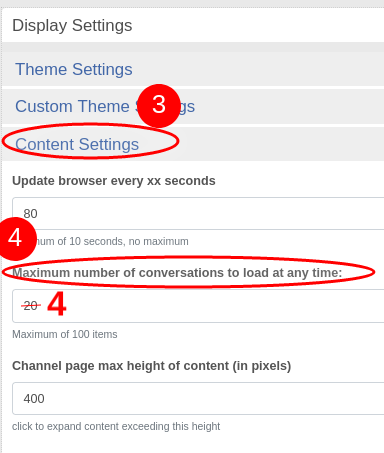You've got more friends, you're getting more items on your news feed, and the system now seems sluggish and slow. We've been there.
Here's a tip our engineers use in their own newsfeed to keep things zippy: Reduce the number of items loaded at a time.
Each item takes time to search and compile and display. If a thread has a number of responses, it takes even longer. If you have just a couple of long threads in your feed, it can seem like an agonizingly long time for your newsfeed to load. Your newsfeed will also take longer if you have embeded content from remote sites since our servers will check for the availability of the embeded content and the best way to display it each time you attempt to load the item. All this takes time - and in many cases we are simply waiting for 3rd parties to send the data back to us so we can send it to you.
You can speed up how long it takes to get your newsfeed loaded by simply lowering the number of items that we return to you on each request. This is definitely a "less is more" setting. The less time you spend waiting for items to load, the more time you spend reading!
Since your newsfeed will automatically ask for the next group of items when you get to the end of the current list, a small number helps keep things moving along so you aren't waiting. A setting of 1 or 2 is a bit too low. Most of our staff uses between 3 and 5. 4 is a pretty good number we've found.
Here's how to make the change:
Go to your DISPLAY SETTINGS
Click on your profile image on the top left of your screen. Click "Settings" then find "Display Settings" in the left menu and click on it.
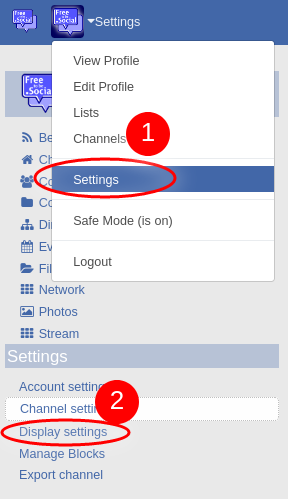
Set "Maximum number of conversations to load" to a smaller number. (We recommend between 3 and 5)